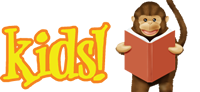Printing, Scanning, Copying & Faxing Services

About This Service
- The Library is not responsible for unsuccessful transmissions, missing pages, loss of data or damage.
- These services may not be used for illegal purposes or to transmit sexually explicit materials. Abuse of this service may lead to denial of future use.
Printing
- Options for printing from your own device:
- Send your document to the Library's printer with the ePRINTit SaaS mobile app
- Email your document to the Library's printer
- Black & White Printing: bw@wclibrary.info
- Color Printing: color@wclibrary.info
- Upload Documents to the Library's printer


- Printing and copying prices, accepts cash or credit:
| Cost Per Side | Paper Size | Ink Color |
|---|---|---|
| 15¢ | Letter & Legal | B&W, one sided |
| 25¢ | Letter & Legal | Color, one sided |
| 30¢ | 11x17 Ledger (Copier only) | B&W, one sided |
| 50¢ | 11x17 Ledger (Copier only) | Color, one sided |
- All jobs are automatically deleted after 24 hours.
Scanning
- There is no charge to scan.
- Scan to email, USB, cloud services (such as Google Drive or DropBox) and more.
Copying
- All copiers are self-serve. See chart above for pricing.
Faxing
- $1.00 per page, accepts cash or credit. Email confirmation is available.
- Incoming faxes not accepted.